5 (fixable) Mistakes You May Be Making On Your Website
- Jun 28, 2017
- 4 min read
Your website plays a very important role in your business. It's the first place where your potential customer can see what your company is all about before visiting your actual store or place of business. If you are a virtual company, your website is the only place where your potential customer can see what your business is all about, other than maybe your social media accounts but even those are likely just a snapshot. Ensuring your website represents your company accurately is vital to your success and you'll want to make sure you're making your purpose clear to your end-user. Keep reading to see if your website may need a little tune-up and how to do just that!
1. Cluttered Content
The reason someone is visiting your webpage is to find what they're looking for and to find it fast. This is impossible if your website isn't organized and easy to navigate.
Easy Fix:
Use bullet or numbered lists to break up your content into an easy-to-read format. Utilize headings to draw your user to important sections and make it easier for them to scan through your content to find exactly what they're looking for.
2. Too Busy
Your potential customer is counting on your website to give them answers to their questions. You will lose readers and shoppers alike if your website is bombarding them with movement in videos or text, excessive photos, pop-ups or too much text.
Easy Fix:
Free your website of too many images, lengthy text boxes and movement. Choose 1-2 photos that truly represent the page you're designing and will catch the eye of your customer. Be picky when choosing what type of movement you'd like on your page - is it more important for your customer to experience a floating title or a video explaining your company background? Probably the latter. Avoid using too much text, make sure you're getting to the point and not being repetitive. If you find that you do need more explanatory text, refer to easy fix for cluttered content above. :)
3. Poor Readability
Your customer can get easily distracted by text that is too large, too small, or made up of fonts that aren't easily readable.
Easy Fix:
As a rule of thumb, stick to using 3 fonts, at max, throughout your website. For main headers, use a font that is decorative and size 28 - 30 px as a standard. For sub headers, use a font that is bold but simple in size 18 - 20 px. For body text, use a font that is basic and easy to read in size 12 - 14 px. This will ensure the ability to capture your reader's attention without being overbearing.
Example:
Header Text
SUB HEADER TEXT
Body Text
4. Poor Color Choices
Color (or lack thereof) can make or break a website. Too much or little color can really put off your customer.
Easy Fix: As a rule of thumb, use three to four colors throughout your site. These colors can either be part of your logo color scheme, or if you don't have a logo, choose four colors that fit well together (and yes, black, gray and white all count as colors in this instance!). The Color Calculator is a really helpful tool in choosing colors that are complimentary. You simply type in or find a color code you're fond of and the site provides you with additional harmonious colors. Additionally, contrast can be helpful for readability purposes - use a darker color for body text against a light background, or use a white/light text against a dark color background to make your text stand out. You can switch between dark and light backgrounds for different pages to keep the interest of your reader and make your site look dynamic and exciting.
5. Hard to Navigate
Your website should have a layout that makes it simple for your customer to find exactly what they're searching for. If your menu bar is confusing or if your navigation is missing important elements, you may risk losing a potential sale!
Easy Fix:
Think of your menu bar as a map that leads your customer through your business. Start with a home page that is a "summary" of your entire site - the important bits and pieces of your other pages in one place so that when a customer lands on your site, they are able to scan it quickly to see if you are what they're looking for. Include an "About" page, adding a personal touch to your website will allow your customers to connect with you and your company on a deeper level. End with a "contact" page where customers can go to see your address, phone number, email, etc. all in one place - this makes it easy for your customer to reach you!

A user-friendly and simply designed website can be what makes your organization stand out over competition. Put yourself in the shoes of your customer when visiting your current website and ask yourself the following questions:
1. Is my content easy to read?
2. Does my website have a clear map of where to go to get important information regarding my company?
3. Is there room for improvement?
Lastly, ask a friend to test your site. Give them a specific task that a real potential customer may have like purchasing certain product, finding pricing on a service, joining your mailing list, etc. and see if they have any trouble. Use their experience and suggestions to improve your site.
As always, if you need help in the design department, we are one call/email/text away!
Happy Designing!
Jenna




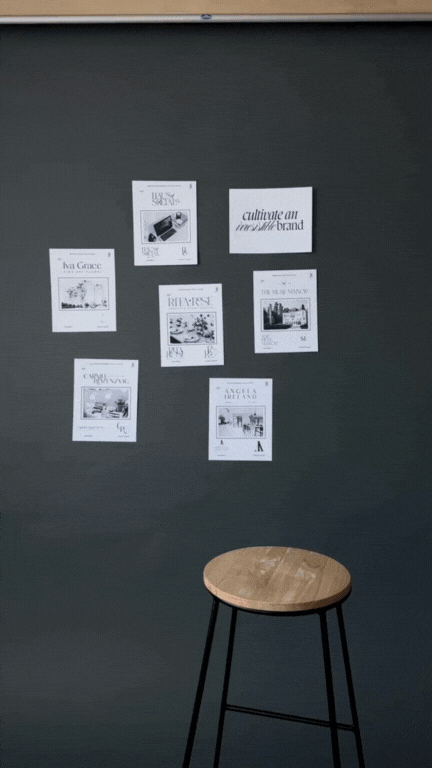


Comments